| Сейчас на форуме: bartolomeo, -Sanchez-, morgot, sashalogout (+5 невидимых) |
| eXeL@B —› Софт, инструменты —› Swiss File Knife |
| Посл.ответ | Сообщение |
|
|
Создано: 23 мая 2020 15:28 · Поправил: mak · Личное сообщение · #1 Swiss File Knife 1.9.7 Released < 3 hours ago  Create zip files, extract zip files, replace text in files, search in files using expressions, stream text editor, instant command line ftp and http server, send folder via network, copy folder excluding sub folders and files, find duplicate files, run a command on all files of a folder, split and join large files, make md5 checksum lists of files, remove tab characters, convert CR/LF, list newest or biggest files of a folder, compare folders, treesize, show first or last lines of a file, find filenames fast using index files, rename many files using expressions, copy part of a file, change times of a file, set file time from filename, print colored text to terminal, convert csv to tab separated, download files from web, send http or udp requests, print tcp or udp traffic, create hexdump of files, join many text files into one, list nested .zip .tar .tar.gz .tar.bz2 archive contents. Fully portable, for USB stick, without installation. For Windows, Linux and Mac OS/X. Features replace words in text and binary files search in files using expressions (xfind, like grep) stream text editor (xed, like sed) instant command line ftp and http server for windows and linux send folder via network between windows and linux copy folder excluding sub folders and files dupfind, find duplicate files by content run a command on all files of a folder split and join large files make md5 checksum lists of files detab, remove tab characters remove CRLF, convert between unix and windows line endings list biggest, largest files of a directory tree list newest, latest files of a directory tree compare folders, list changed and added files treesize, show sub folder sizes head, show first lines of a file tail, show last lines of a file find filenames fast using index files rename many files using expressions copy part of a file remove blanks in filenames touch, change times of a file delete files in selected sub folders fixfile, fix bad filenames (windows only) set file time from filename print colored text to terminal convert csv to tab separated wget, download files from web ping many computers in one command get or set clipboard text in batch (windows only) create hexdump of binary files xmlform, reformat xml output send http or udp requests send text via udp from batch print tcp, http or udp traffic create random test data list nested .zip .tar .tar.gz .tar.bz2 archive contents multi platform scripting base64 encode and decode hex encode and decode create zip files on the command line extract zip files on the command line zip files with UTF-8 support search in office files .docx .xlsx .odt .ods search word files on the command line search excel files on the command line search powerpoint files on the command line search openoffice files on the command line Утилиту можно использовать как патчер - Code:
Весь Help можно посмотреть в консольке так - sfk197-x64.exe dumphelp > Help.txt ----- RE In Progress [!] Coding Hazard [!] Stay Clear of this Cube  | Сообщение посчитали полезным: plutos, GMAP, Jim DiGriz | Сообщение посчитали полезным: plutos, GMAP, Jim DiGriz |
|
|
Создано: 23 мая 2020 16:32 · Поправил: dosprog · Личное сообщение · #2 mak пишет: copy part of a file Вот та опция ("sfk partcopy"), из-за которой он у меня лежит, в версии 1.7.2 (2014). А так, в принципе, можно и без него.  | Сообщение посчитали полезным: mak | Сообщение посчитали полезным: mak |
|
|
Создано: 29 мая 2020 05:43 · Поправил: dosprog · Личное сообщение · #3 Собрал отдельную утилиту по мотивам "SFK PARTCOPY" (Что собирался сделать уже очень давно). Занимается тем же самым, и синтаксис вызова сохранён оригинальный. Ну, почти что. Утилита в двух версиях - DOS16 и WIN32 CMD. 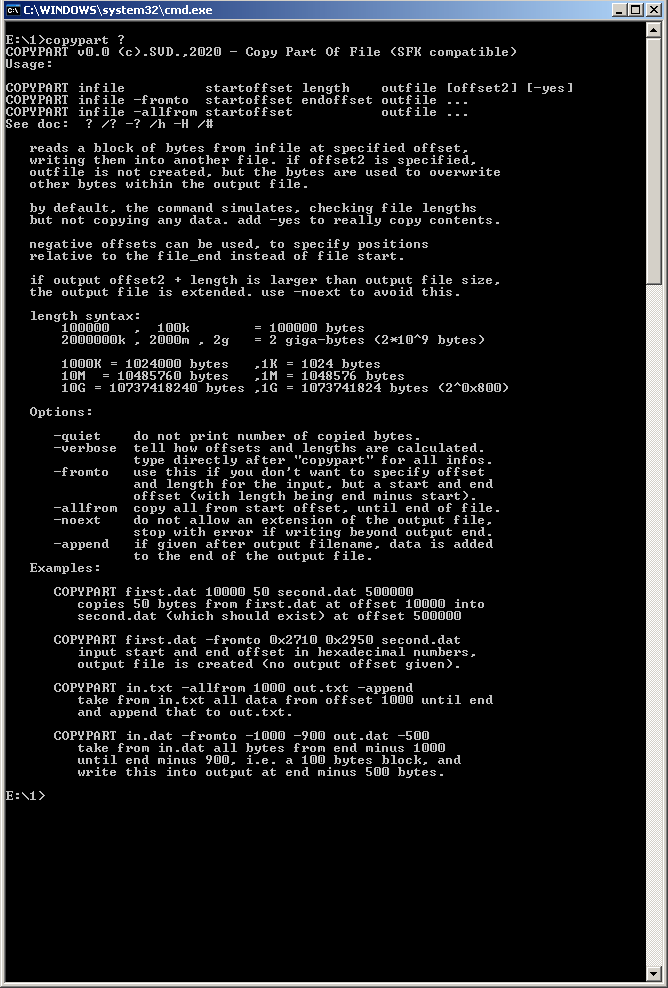 На файлах, бОльших 4Gb, не тестировалась, но вроде бы тоже должно работать. -------------------------------------------------------- Зачем оно было нужно? - Причин три. Во-первых, повыпендриваться. Во-вторых, нужна DOS-версия опции "SFK PARTCOPY", и нормального размера. А в-третьих, иногда бывает нужно сохранить проект по ковырянию определённого софта в "самодостаточный архив" и если в том проекте для частичного копирования использовалась SFK, то хранить в архиве пол-мегабайта самого файла SFK.EXE смысла мало. Отдельная же утилитка занимает всего 15kb. Добавлено спустя 8 часов 50 минут Добавил работу с SYSTEM/HIDDEN файлами и восстановление оригинального времени output файла. (поправил ссылку на скачивание в начале поста). Ну и на этом вроде бы всё.  | Сообщение посчитали полезным: plutos | Сообщение посчитали полезным: plutos |
| eXeL@B —› Софт, инструменты —› Swiss File Knife |



 Для печати
Для печати